Monday, August 18, 2025
Using Offers to increase revenue

Tobias Lønnerød Madsen
Moonbase Founder
Tobias is the technical founder of Moonbase, with a long history of building e-commerce for software companies.
Being able to promote key products in your storefront during the shopping experience is a great way to drive additional sales, and with the new Offers feature in Moonbase, you can easily set up the journey you want.
The promoted offers can also contain discounts exclusive to that shopping cart, making combinations of products or up-sells to bundles even more appealing.
Initial insights from Moonbase merchants using these offers to drive more sales indicates increased revenue upwards of 3.5% based on offer sales alone!
Getting started
Head over to the new "Offers" tab in your Moonbase account and create your first offer:

You can determine yourself how you want offers to appear in shopping carts, and when. The Offer Condition will determine in which scenarios you want an offer to appear, so that you can promote similar products at a higher priority for example.
Displaying in carts
The Offers feature is natively supported in the Moonbase Embedded Storefront, where it picks the best offer to show based on:
- Does the authenticated customer own the promoted product?
- Does the cart currently contain the promoted product?
- Is the offer eligible based on the current cart contents?
- Lastly, rank offers based on configured priority
This way, you can control the sequence of Offers being promoted, and in which scenarios they should appear.

In the case you are using our APIs or SDKs to display offers, you can just as easily use offers:
- There's a new list of
offerson the storefront response - In our Vue.js SDK, there's a new composable to get all or relevant offers
- When adding products to cart, they support an
offerId, indicating which offer they are added with
What to promote
A common approach that we see working well is promoting "companion" products, two products that naturally complement each other. There are practically two ways to facilitate this up-sell:
- Add a bundle with both products that has a bundle discount applied. Then add an offer for this bundle that should be promoted when any product is in the cart, it can have a 0% discount since the bundle is already discounted.
- Add two offers, one for each product that is configured to show when the other is in cart. This offer can have a similar discount as the bundle may have.
These tactics also extend to bigger sets of complementing products, with bundles being the better option as the number of products grow.
Discount behavior
These offer discounts are now a third type of discount supported by Moonbase, and it's important to think about the order of discounts when many are applicable to a given product. When calculating the final price, we always apply discounts in the following order:
- Product discount, configured on the product or bundle directly, only the best one is picked if multiple is eligible for the customer
- Offer discount, if any is applied to the line item
- Coupon discount, if the customer has added a coupon code
Some coupons are non-combinable with other discounts, in which case the coupon discount is the only discount applied.
Start selling through Moonbase
Sign up today to get started selling your software through Moonbase.