Licensing API Reference
Do you have a specific scenario you need to support or other questions?
Reach out to us through the support channel, or at developers@moonbase.sh.
Authentication
The licensing endpoints documented below are made to be called from the apps you create, with the customer initiating any actions.
Therefore, most of the endpoints are publicly available, only some requiring authentication in the form of JWT tokens.
These JWT tokens can be obtained by authenticating the user through /api/customer/identity/sign-in, and the tokens refreshed by handing them in through /api/customer/identity/refresh.
Sign in a customer
This endpoint allows you to sign in a customer given a combination of email address and password. The JWT returned contains an access token with a default lifetime of 15 minutes. Refresh tokens can be used to get new access tokens.
Required query parameters
- Name
email- Type
- string
- Description
The email of the customer.
Required body content
The password of the customer.
Request
POST https://demo.moonbase.sh/api/customer/identity/sign-in?email=test@example.com
Content-Type: text/plain
Password1234!
Response
{
"id": "e891f4b0-6d73-48ed-8fc1-c6b166c5379a",
"name": "Example User",
"email": "user@example.com",
"tenantId": "demo",
"userType": "Customer",
"accessToken": "eyJhbGciOiJIUzUxMiIsInR5c...",
"refreshToken": "MDAxNDhiZGUtMzY1Yi00MTYx..."
}
Refresh a token
This endpoint allows you to exchange a refresh token + access token for a new pair of tokens.
Required query parameters
- Name
token- Type
- string
- Description
The refresh token you got during the last refresh or sign-in if first time refreshing.
Required body content
The access token belonging to the refresh token.
Request
POST https://demo.moonbase.sh/api/customer/identity/refresh?token=MDAxNDhiZGUtMzY1Yi00MTYx...
Content-Type: text/plain
eyJhbGciOiJIUzUxMiIsInR5c...
Response
{
"id": "e891f4b0-6d73-48ed-8fc1-c6b166c5379a",
"name": "Example User",
"email": "user@example.com",
"tenantId": "demo",
"userType": "Customer",
"accessToken": "eyJhbGciOiJIUzUxMiIsInR5c...",
"refreshToken": "MDAxNDhiZGUtMzY1Yi00MTYx..."
}
Sign up
This endpoint allows you to sign up a new customer on your account. Useful if you require accounts to start trials.
Required body properties
- Name
name- Type
- string
- Description
Full name of the user.
- Name
email- Type
- string
- Description
Email address of the user. Will be used as username. Can be changed by the user.
- Name
password- Type
- string
- Description
The initial password for the user. Must contain lower case characters, uppercase characters, numbers and a symbol.
Optional body properties
- Name
address- Type
- object
- Description
A billing address for the user. Will be used when purchasing new products.
Contains the following properties:- Name
countryCode- Type
- string
- Description
ISO 3166-1 alpha-2 two-letter country code.
- Name
streetAddress1- Type
- string
- Description
First line of the regular street address.
- Name
streetAddress2- Type
- string
- Optionality
- optional
- Description
Second line of the regular street address.
- Name
postCode- Type
- string
- Description
Postal code of the address.
- Name
locality- Type
- string
- Description
Locality of the address, only required if no region is given.
Also known asCity.
- Name
region- Type
- string
- Description
Region of the address, only required if no locality is given.
Also known asState.
Request
POST https://demo.moonbase.sh/api/customer/identity/sign-up
Content-Type: application/json
{
"name": "Example User",
"email": "user@example.com",
"password": "Password1234!",
"address": {
"countryCode": "NO",
"streetAddress1": "Slottsplassen 1",
"streetAddress2": null,
"postCode": "0010",
"region": "Oslo",
"locality": null
}
}
Response
{
"id": "e891f4b0-6d73-48ed-8fc1-c6b166c5379a",
"name": "Example User",
"email": "user@example.com",
"tenantId": "demo",
"userType": "Customer",
"accessToken": "eyJhbGciOiJIUzUxMiIsInR5c...",
"refreshToken": "MDAxNDhiZGUtMzY1Yi00MTYx..."
}
Licensing
License tokens generated by Moonbase are generated as JWT tokens. These tokens are signed with your account's private key, while you ship the public key with your apps. Part of the metadata in these tokens allow you to verify that the token is for the device it's being activated on. If you are using frameworks or languages that don't have easy ways to deserialize and validate JWTs, reach out to us through support to investigate alternatives.
License token claims
- Name
id- Type
- string
- Description
Identifier of this unique license activation.
- Name
exp- Type
- number
- Optionality
- optional
- Description
Expiration date and time for this license token. You should have a check that this time is still in the future when validating the license. Only applicable for licenses that expire, will always be present on trials, and on any licenses attached to a subscription. This is following the JWT standard and is defined in seconds since epoch.
- Name
iat- Type
- number
- Description
Date and time at which this license or trial was created. This is following the JWT standard and is defined in seconds since epoch.
- Name
nbf- Type
- number
- Description
Date and time at which this token becomes valid. Will always be the same as the
iatclaim. This is following the JWT standard and is defined in seconds since epoch.
- Name
iss- Type
- string
- Description
Issuer of the license, will be the ID of your Moonbase account, for example
acme-co.
- Name
aud- Type
- string
- Description
Audience of the license, will be the ID of the product the license is issued for, same as the
p:idclaim.
- Name
u:id- Type
- string
- Description
Identifier of the user that owns this license. If the user is anonymous, this ID will be an empty GUID (
00000000-0000-0000-0000-000000000000).
- Name
u:name- Type
- string
- Description
The name of the user that owns this license. If the user is anonymous, this will say
anonymous.
- Name
u:email- Type
- string
- Description
The email of the user that owns this license. If the user is anonymous, this will say
anonymous.
- Name
l:id- Type
- string
- Description
The ID of the license that activated this license token. One license may have multiple tokens active depending on seat configuration of the product.
- Name
p:id- Type
- string
- Description
The ID of the product this license is for, same as the
audclaim. You should have a check that this is the same as the current product the user is activating.
- Name
p:name- Type
- string
- Description
The name of the product this license is for.
- Name
p:rel- Type
- string
- Optionality
- optional
- Description
The current release version of the product. If there is no current release for the product, this claim will not be included.
- Name
sp:owned- Type
- string
- Optionality
- optional
- Description
In case the user of this license owns any sub-products of this product, this claim will have a comma-separated list of product IDs of those sub-products. If there are no sub-products owned, this claim will not be included.
- Name
s:id- Type
- string
- Optionality
- optional
- Description
The ID of the subscription this license belongs to, if any. If this is a perpetual license, this claim will not be included.
- Name
method- Type
- enum(Online|Offline)
- Description
The activation method used for activating this license token. Based on this you can determine if re-validations of the license should take place.
- Name
sig- Type
- string
- Description
The signature of the device being activated, that was passed in when requesting the license token initially. You should have a check that this signature is the same as the device the user is activating.
- Name
validated- Type
- number
- Description
Date and time of the last time this license token was validated online. You should have a check that this date is not too old for your given re-validation frequency. Similarly to
expandiat, this claim is also defined in seconds since epoch.
- Name
trial- Type
- boolean
- Description
Flag for if this license token represents a time-limited trial, or a owned license. For compatability reasons, this value may be presented as a string and not a strict boolean value. Your parsing should handle both.
- Name
vendor- Type
- string
- Description
The name of your Moonbase merchant account.
License token
eyJhbGciOiJSUzI1NiIsInR5cCI6IkpXVCJ9.eyJpZCI6IjdhMzg4ZjZiZGE1MTY0NjFmYzcwMzQ2ZDM2ZThlMTI3IiwidmVuZG9yIjoiRGVtbyBDby4iLCJ1OmlkIjoiMDAwMDAwMDAtMDAwMC0wMDAwLTAwMDAtMDAwMDAwMDAwMDAwIiwidTpuYW1lIjoiYW5vbnltb3VzIiwidTplbWFpbCI6ImFub255bW91cyIsImw6aWQiOiI3YTM4OGY2YmRhNTE2NDYxZmM3MDM0NmQzNmU4ZTEyNyIsInA6aWQiOiJkZW1vLWFwcCIsInA6bmFtZSI6IkRlbW8gQXBwIiwicDpyZWwiOiIxLjAuMCIsIm1ldGhvZCI6Ik9ubGluZSIsInNpZyI6InhMVEkzVkRFeU9qZGRkRTJPakE1TGpZMU5UVXlOVE5hSWl3aWRISnBZV3dpT2lKMGNuVmxJaXdpWVhWa0kiLCJ2ZXIiOiIyMDI1LTAxLTA4VDEyOjE1OjI3Ljg0OTYyNDJaIiwidmFsaWRhdGVkIjoxNzM2MzM4NTI3LCJ0cmlhbCI6InRydWUiLCJhdWQiOiJkZW1vLWFwcCIsImlzcyI6ImRlbW8iLCJleHAiOjE3Mzc1NDgxMjcsImlhdCI6MTczNjMzODUyNywibmJmIjoxNzM2MzM4NTI3fQ.UgQwC4KNhPofTvqwn0LkUhtYlk0PnYUBHFm_-cgLH8BuTj0gcVAJFuAWnjTP4pCtXTBN1l_a6zXePoHzZdNFN7DOkBmd5VbiFdLpNJUTrnRT-2Vzn6EC5wrrJxAKtBZb22uOarL2TZCvInDGdTqiQVjIwhFMK9em8PBOuGQ_U3-mfGWnp8dzo02rcDqxTtOTWTu8tPXt9GOYjqmr7myWH0bIdfswCd35VEeLS2n6FRBBOeUZY-DZHCL0feJvOouXXux2BVBZM8AjAPGqfnMi6UyNCI3vrTZgJ21N0kKJKx01NteC5y3qARXpNQ8_rGm5VzmZ3NoRq792_pazLytZIQ
Deserialized token
{
"id": "cef3e37be338acabd5da04105099025c",
"vendor": "Demo Co.",
"u:id": "00000000-0000-0000-0000-000000000000",
"u:name": "anonymous",
"u:email": "anonymous",
"l:id": "cef3e37be338acabd5da04105099025c",
"p:id": "demo-app",
"p:name": "Demo App",
"p:rel": "1.0.0",
"method": "Online",
"sig": "xLTI3VDEyOjE2OjA5LjY1NTUyNTNaIiwidHJpYWwiOiJ0cnVlIiwiYXVkI",
"trial": "true",
"aud": "demo-app",
"iss": "demo",
"validated": 1736338527,
"exp": 1737548127,
"iat": 1736338527,
"nbf": 1736338527
}
Request a trial license token
This endpoint allows you to request a trial license token for the current device.
If you have an authenticated customer, you may attach the access token in the Authorization header to authenticate the call.
Will return a HTTP 401: Unauthorized if the product requires account to activate trial and you do not have an authenticated customer.
Required body properties
- Name
deviceName- Type
- string
- Description
The name of the device being activated. Will be shown in the customer portal in case the customer wants to revoke this license activation.
- Name
deviceSignature- Type
- string
- Description
A fingerprint of the current device that will not change. Should be used when validating future license tokens, that they have indeed been issued for the current device.
Request
POST https://demo.moonbase.sh/api/client/trials/demo-app/request
Content-Type: application/json
{
"deviceName": "Example Device Name",
"deviceSignature": "xLTI3VDEyOjE2OjA5LjY1NTUyNTNaIiwidHJpYWwiOiJ0cnVlIiwiYXVkI"
}
Response
eyJhbGciOiJSUzI1NiIsInR5cCI6IkpXVCJ9.eyJpZCI6ImNlZjNlMzdiZTMzOGFjYWJkNWRhMDQxMDUwOTkwMjVjIiwidmVuZG9yIjoiRGVtbyBDby4iLCJ1OmlkIjoiMDAwMDAwMDAtMDAwMC0wMDAwLTAwMDAtMDAwMDAwMDAwMDAwIiwidTpuYW1lIjoiYW5vbnltb3VzIiwidTplbWFpbCI6ImFub255bW91cyIsImw6aWQiOiJjZWYzZTM3YmUzMzhhY2FiZDVkYTA0MTA1MDk5MDI1YyIsInA6aWQiOiJkZW1vLWFwcCIsInA6bmFtZSI6IkRlbW8gQXBwIiwibWV0aG9kIjoiT25saW5lIiwic2lnIjoieExUSTNWREV5T2pFMk9qQTVMalkxTlRVeU5UTmFJaXdpZEhKcFlXd2lPaUowY25WbElpd2lZWFZrSSIsInZlciI6IjIwMjQtMDEtMjdUMTI6MjU6NTcuNTc4MDkwNloiLCJ0cmlhbCI6InRydWUiLCJhdWQiOiJkZW1vLWFwcCIsImV4cCI6MTcwNzU2Nzk1NywiaXNzIjoiZGVtbyIsImlhdCI6MTcwNjM1ODM1NywibmJmIjoxNzA2MzU4MzU3fQ.cze2gijLNTi9IxcgqpKUMk8Eq90dlG0UOvXVlfAwdeDJ-VCLlK3GIHg23t5BzsQjGBJM0GU6mFV-IXrdIdu8ibFdiEpCIqDS880EoEZfRLyKjzOI2n8heBPNWsdLxGz9z40RxGNOp_jNNf_iSfuOFGf_1evLN1o1BPw5iVlXJzk7TMO0D1kF50sCgF1TagtB_hQoK-ilAu-PWm7i_6CXjj3f9msggNBUcbehlF7nd0GWvM6jm0Aq5qc8iYeENLM8696g2xeKP1cj4WdmLirmOg-EZ-b8uw_VoJr0Nupdcg6qCcTzM5ytyPYWAiIDOhLdBfED5BhBeNWcp8kNFUGXYw
Request a license token
This endpoint allows you to request a license token for the current device. Requires an authenticated customer, and that the customers has free license activations on their account to activate the product.
Required headers
- Name
Authorization- Type
- string
- Description
Access token for the authenticated customer in your app, in the form of a JWT bearer token.
Required body properties
- Name
deviceName- Type
- string
- Description
The name of the device being activated. Will be shown in the customer portal in case the customer wants to revoke this license activation.
- Name
deviceSignature- Type
- string
- Description
A fingerprint of the current device that will not change. Should be used when validating future license tokens, that they have indeed been issued for the current device.
Request
POST https://demo.moonbase.sh/api/client/licenses/demo-app/request
Content-Type: application/json
Authorization: Bearer eyJhbGciOiJIUzUxMiIsInR5cCI6IkpXVCJ9.eyJuYW1laWQiOiJiY...
{
"deviceName": "Example Device Name",
"deviceSignature": "xLTI3VDEyOjE2OjA5LjY1NTUyNTNaIiwidHJpYWwiOiJ0cnVlIiwiYXVkI"
}
Response
eyJhbGciOiJSUzI1NiIsInR5cCI6IkpXVCJ9.eyJpZCI6ImM2Mjg0YTkwZDQ3ZGY4MTQ1MzBjMDE1ZjBjY2ZkZGZhIiwidmVuZG9yIjoiRGVtbyBDby4iLCJ1OmlkIjoiYmJkNjNhNmYtMmE0MS00MzJkLTg0YjUtNmRjYmFjMGJmZDIwIiwidTpuYW1lIjoiRXhhbXBsZSBVc2VyIiwidTplbWFpbCI6ImV4YW1wbGVAbW9vbndhdGVyLm5vIiwibDppZCI6ImYzZGEyYzlhLWQ3YTAtNGFhOS1hNGI1LTAwNzg2YWU1ZmM5OCIsInA6aWQiOiJkZW1vLWFwcCIsInA6bmFtZSI6IkRlbW8gQXBwIiwibWV0aG9kIjoiT25saW5lIiwic2lnIjoieExUSTNWREV5T2pFMk9qQTVMalkxTlRVeU5UTmFJaXdpZEhKcFlXd2lPaUowY25WbElpd2lZWFZrSSIsInZlciI6IjIwMjQtMDEtMjdUMTI6NDI6NTguODM0MTUzN1oiLCJ0cmlhbCI6ImZhbHNlIiwiYXVkIjoiZGVtby1hcHAiLCJpc3MiOiJkZW1vIiwiaWF0IjoxNzA2MzU5MzA5LCJuYmYiOjE3MDYzNTkzMDl9.jwmAyg2e22mF3Ds4bLMcyrr6e_lO-lpmwhDQz2X9psrwPBlsf3Od8vGGiVlfXZGJJWsTwZBVGTPHx2NpqtexGaytMXlS23rSc0My-nQXsShao-9hyF4nOPHZWVEvUbZkMzk4hbO4AiYlyw2KKyvYGMWA0jITSJKgs-M4YcUl2wQHm5FeXRZyGbc5CzWV7lq74qMqM_EkYZ2nvq6AXEAJ6c9TsP2AEH2zBhi79EbZwE9HWWGEu55pZi8-GBZdeZ1tZfkKz19rOBnWFP8BvKrkCuJDPR7JdRywsYEsRzqI59QANl5zoRAnP9zOn-_b1QQZnZMPOdohn1WVszbDq43bTw
Validate a license token
This endpoint allows you to send a license token you have to have it validated.
For all Online activated tokens, this should be done regularly to be able to deactivate revoked devices fast.
You will receive an updated token in return, with new valid validation timestamps if the license is still active.
Required body content
The license token you wish to validate.
Request
POST https://demo.moonbase.sh/api/client/licenses/demo-app/validate
Content-Type: text/plain
eyJhbGciOiJSUzI1NiIsInR5cCI6IkpXVCJ9.eyJpZCI6ImM2Mjg0YTkwZDQ3ZGY4MTQ1MzBjMDE1Z...
Response
eyJhbGciOiJSUzI1NiIsInR5cCI6IkpXVCJ9.eyJpZCI6ImM2Mjg0YTkwZDQ3ZGY4MTQ1MzBjMDE1ZjBjY2ZkZGZhIiwidmVuZG9yIjoiRGVtbyBDby4iLCJ1OmlkIjoiYmJkNjNhNmYtMmE0MS00MzJkLTg0YjUtNmRjYmFjMGJmZDIwIiwidTpuYW1lIjoiRXhhbXBsZSBVc2VyIiwidTplbWFpbCI6ImV4YW1wbGVAbW9vbndhdGVyLm5vIiwibDppZCI6ImYzZGEyYzlhLWQ3YTAtNGFhOS1hNGI1LTAwNzg2YWU1ZmM5OCIsInA6aWQiOiJkZW1vLWFwcCIsInA6bmFtZSI6IkRlbW8gQXBwIiwibWV0aG9kIjoiT25saW5lIiwic2lnIjoieExUSTNWREV5T2pFMk9qQTVMalkxTlRVeU5UTmFJaXdpZEhKcFlXd2lPaUowY25WbElpd2lZWFZrSSIsInZlciI6IjIwMjQtMDEtMjdUMTI6NDI6NTguODM0MTUzN1oiLCJ0cmlhbCI6ImZhbHNlIiwiYXVkIjoiZGVtby1hcHAiLCJpc3MiOiJkZW1vIiwiaWF0IjoxNzA2MzU5MzA5LCJuYmYiOjE3MDYzNTkzMDl9.jwmAyg2e22mF3Ds4bLMcyrr6e_lO-lpmwhDQz2X9psrwPBlsf3Od8vGGiVlfXZGJJWsTwZBVGTPHx2NpqtexGaytMXlS23rSc0My-nQXsShao-9hyF4nOPHZWVEvUbZkMzk4hbO4AiYlyw2KKyvYGMWA0jITSJKgs-M4YcUl2wQHm5FeXRZyGbc5CzWV7lq74qMqM_EkYZ2nvq6AXEAJ6c9TsP2AEH2zBhi79EbZwE9HWWGEu55pZi8-GBZdeZ1tZfkKz19rOBnWFP8BvKrkCuJDPR7JdRywsYEsRzqI59QANl5zoRAnP9zOn-_b1QQZnZMPOdohn1WVszbDq43bTw
Revoke a license token
This endpoint allows you to send a license token you have to have it revoked. By doing this, you will effectively free up a seat for the customer, so that they can activate other devices. Offline activated license tokens will not be accepted by this endpoint as they are not intended to be floating licenses.
Required body content
The license token you wish to revoke.
Request
POST https://demo.moonbase.sh/api/client/licenses/demo-app/revoke
Content-Type: text/plain
eyJhbGciOiJSUzI1NiIsInR5cCI6IkpXVCJ9.eyJpZCI6ImM2Mjg0YTkwZDQ3ZGY4MTQ1MzBjMDE1Z...
Browser Activations
A good alternative to the above endpoints where you need to authenticate the customer in your apps is to request browser based activation instead. By requesting an activation, you can open a browser where the customer is in most cases already logged in, where they can choose what to fulfill the request with.
Request activation
This endpoint allows you to request a activation for the current device. The returned payload will have two URLs that are relevant:
- Name
request- Type
- uri
- Description
This URL can be polled to check for the current status of the request. See
GET /api/client/activations/{requestId}below.
- Name
browser- Type
- uri
- Description
This URL should be opened in the browser of the current device so the customer can complete the activation process.
Required body properties
- Name
deviceName- Type
- string
- Description
The name of the device being activated. Will be shown in the customer portal in case the customer wants to revoke this license activation.
- Name
deviceSignature- Type
- string
- Description
A fingerprint of the current device that will not change. Should be used when validating future license tokens, that they have indeed been issued for the current device.
Request
POST https://demo.moonbase.sh/api/client/activations/demo-app/request
Content-Type: application/json
{
"deviceName": "Example Device Name",
"deviceSignature": "xLTI3VDEyOjE2OjA5LjY1NTUyNTNaIiwidHJpYWwiOiJ0cnVlIiwiYXVkI"
}
Response
{
"id": "3fa85f64-5717-4562-b3fc-2c963f66afa6",
"request": "https://demo.moonbase.sh/api/client/activations/3fa85f64-5717-4562-b3fc-2c963f66afa6",
"browser": "https://demo.moonbase.sh/activate/auto?token=3fa85f64-5717-4562-b3fc-2c963f66afa6"
}
Get request status
This endpoint allows you to check the current status of a activation request.
By polling this regularly, you can activate the device as soon as the user fulfills the request in their browser.
Be careful to not poll too frequently, to avoid rate limiting restrictions on your account.
One request per 5 seconds is considered a safe frequency.
Until the customer has fulfilled the request, a HTTP 204: No content will be returned.
Once fulfilled, the response will contain a license token ready to be used.
Request
GET https://demo.moonbase.sh/api/client/activations/3fa85f64-5717-4562-b3fc-2c963f66afa6
Response
eyJhbGciOiJSUzI1NiIsInR5cCI6IkpXVCJ9.eyJpZCI6ImNlZjNlMzdiZTMzOGFjYWJkNWRhMDQxMDUwOTkwMjVjIiwidmVuZG9yIjoiRGVtbyBDby4iLCJ1OmlkIjoiMDAwMDAwMDAtMDAwMC0wMDAwLTAwMDAtMDAwMDAwMDAwMDAwIiwidTpuYW1lIjoiYW5vbnltb3VzIiwidTplbWFpbCI6ImFub255bW91cyIsImw6aWQiOiJjZWYzZTM3YmUzMzhhY2FiZDVkYTA0MTA1MDk5MDI1YyIsInA6aWQiOiJkZW1vLWFwcCIsInA6bmFtZSI6IkRlbW8gQXBwIiwibWV0aG9kIjoiT25saW5lIiwic2lnIjoieExUSTNWREV5T2pFMk9qQTVMalkxTlRVeU5UTmFJaXdpZEhKcFlXd2lPaUowY25WbElpd2lZWFZrSSIsInZlciI6IjIwMjQtMDEtMjdUMTI6MjU6NTcuNTc4MDkwNloiLCJ0cmlhbCI6InRydWUiLCJhdWQiOiJkZW1vLWFwcCIsImV4cCI6MTcwNzU2Nzk1NywiaXNzIjoiZGVtbyIsImlhdCI6MTcwNjM1ODM1NywibmJmIjoxNzA2MzU4MzU3fQ.cze2gijLNTi9IxcgqpKUMk8Eq90dlG0UOvXVlfAwdeDJ-VCLlK3GIHg23t5BzsQjGBJM0GU6mFV-IXrdIdu8ibFdiEpCIqDS880EoEZfRLyKjzOI2n8heBPNWsdLxGz9z40RxGNOp_jNNf_iSfuOFGf_1evLN1o1BPw5iVlXJzk7TMO0D1kF50sCgF1TagtB_hQoK-ilAu-PWm7i_6CXjj3f9msggNBUcbehlF7nd0GWvM6jm0Aq5qc8iYeENLM8696g2xeKP1cj4WdmLirmOg-EZ-b8uw_VoJr0Nupdcg6qCcTzM5ytyPYWAiIDOhLdBfED5BhBeNWcp8kNFUGXYw
Metadata for analytics
To be able to have insights into what version of your software is being used, what platforms it is installed on and any other dimensions that might be interesting to you, you may optionally include metadata in the requests for this API. This should be added to query parameters, and supports the following parameters:
- Name
appVersion- Type
- string
- Optionality
- optional
- Description
The semantic version of the application, for example
1.0.0.
- Name
platform- Type
- enum(Windows|Mac|Linux)
- Optionality
- optional
- Description
The platform that is being used, must match the enum exactly.
- Name
meta- Type
- object
- Optionality
- optional
- Description
Any additional dimensions you want to track can be added as a key/value pair to the
metaparameter.
Request URI
/api/client/activations/example-product/request
?appVersion=1.0.0
&platform=Windows
&meta[DAW]=Reaper
&meta[Format]=VST3
Some of our licensing SDKs may automatically add some relevant context for you based on the framework you are using, and also allow you to add more parameters on demand.