
Brevo Integration
There are two big reasons for why you might want to connect Moonbase with your Brevo account for improved marketing campaigns:
- To synchronize new subscribers coming in through Moonbase
- To organize Brevo subscribers into relevant lists automatically
Our Brevo integration is built to do both seamlessly, and will upon activation in the Moonbase App create subscriber lists that will match the customer groups you have in Moonbase, in your Brevo account.
Getting started
This integration is using an API key to integrate with Brevo, so start by creating an API key for Moonbase in your Brevo account settings:
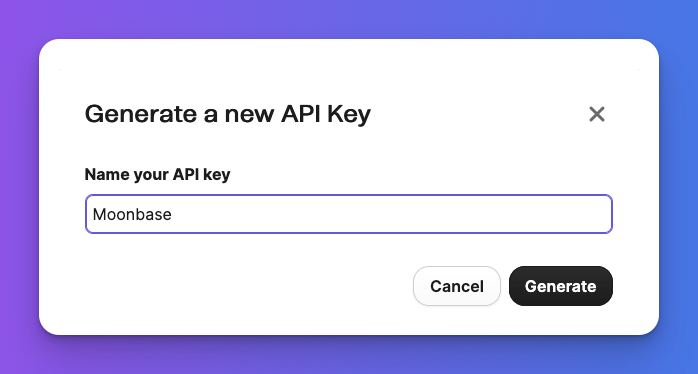
After clicking "Generate", you will be able to copy the generated key:
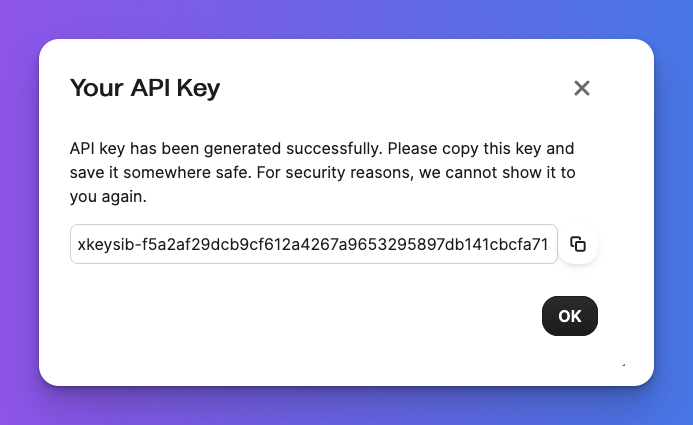
Once you have your API key, add it to the configuration page in Moonbase:
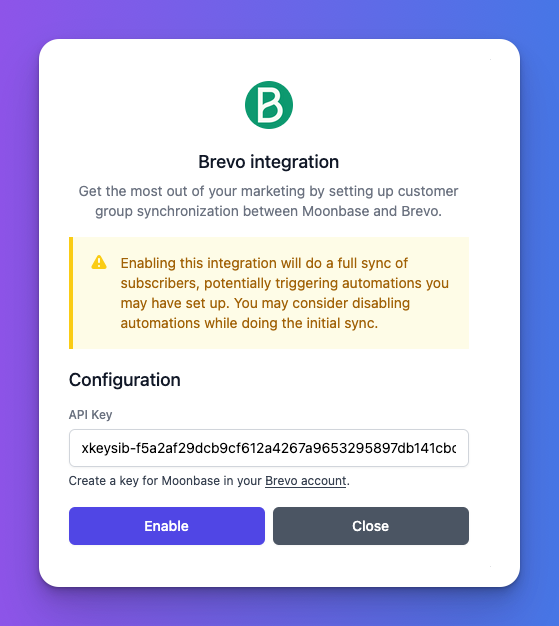
Once enabled, it will start synchronizing all current customers in your Moonbase account, both their current subscription status, as well as any groups they are in.
Since Moonbase automatically keeps track of which customers owns which products through groups, you will have a number of subscriber lists automatically syncronized for owners of your different products. This is a powerful tool to keep marketing campaigns targeted towards the part of your audience where it can make the most impact.