Storefront API Reference
Do you have a specific scenario you need to support or other questions?
Reach out to us through the support channel, or at developers@moonbase.sh.
If you are experiencing CORS issues trying to call Moonbase APIs from the browser, make sure you have whitelisted the URL of your storefront in your Moonbase account settings.
Identity
The storefront endpoints documented below are made to be called from customer facing storefronts, with the customer initiating any actions.
Therefore, most of the endpoints are publicly available, only some requiring authentication in the form of JWT tokens.
These JWT tokens can be obtained by authenticating the user through /api/customer/identity/sign-in, and the tokens refreshed by handing them in through /api/customer/identity/refresh.
In addition to providing authentication, the identity endpoints below can also be used to update customer details, request password resets and more.
Sign in
This endpoint allows you to sign in a customer given a combination of email address and password. The JWT returned contains an access token with a default lifetime of 15 minutes. Refresh tokens can be used to get new access tokens.
Required query parameters
- Name
email- Type
- string
- Description
The email of the customer.
Required body content
The password of the customer.
Request
POST https://demo.moonbase.sh/api/customer/identity/sign-in?email=user@example.com
Content-Type: text/plain
Password1234!
Response
{
"id": "e891f4b0-6d73-48ed-8fc1-c6b166c5379a",
"name": "Example User",
"email": "user@example.com",
"tenantId": "demo",
"userType": "Customer",
"accessToken": "eyJhbGciOiJIUzUxMiIsInR5c...",
"refreshToken": "MDAxNDhiZGUtMzY1Yi00MTYx..."
}
Refresh a token
This endpoint allows you to exchange a refresh token + access token for a new pair of tokens.
Required query parameters
- Name
token- Type
- string
- Description
The refresh token you got during the last refresh or sign-in if first time refreshing.
Required body content
The access token belonging to the refresh token.
Request
POST https://demo.moonbase.sh/api/customer/identity/refresh?token=MDAxNDhiZGUtMzY1Yi00MTYx...
Content-Type: text/plain
eyJhbGciOiJIUzUxMiIsInR5c...
Response
{
"id": "e891f4b0-6d73-48ed-8fc1-c6b166c5379a",
"name": "Example User",
"email": "user@example.com",
"tenantId": "demo",
"userType": "Customer",
"accessToken": "eyJhbGciOiJIUzUxMiIsInR5c...",
"refreshToken": "MDAxNDhiZGUtMzY1Yi00MTYx..."
}
Sign up
This endpoint allows you to sign up a new customer on your account.
Required body properties
- Name
name- Type
- string
- Description
Full name of the user.
- Name
email- Type
- string
- Description
Email address of the user. Will be used as username. Can be changed by the user.
- Name
password- Type
- string
- Description
The initial password for the user. Must contain lower case characters, uppercase characters, numbers and a symbol.
Optional body properties
- Name
address- Type
- object
- Description
A billing address for the user. Will be used when purchasing new products.
Contains the following properties:- Name
countryCode- Type
- string
- Description
ISO 3166-1 alpha-2 two-letter country code.
- Name
streetAddress1- Type
- string
- Description
First line of the regular street address.
- Name
streetAddress2- Type
- string
- Optionality
- optional
- Description
Second line of the regular street address.
- Name
postCode- Type
- string
- Description
Postal code of the address.
- Name
locality- Type
- string
- Description
Locality of the address, only required if no region is given.
Also known asCity.
- Name
region- Type
- string
- Description
Region of the address, only required if no locality is given.
Also known asState.
Optional query parameters
- Name
communicationOptIn- Type
- boolean
- Description
Set this parameter to true if the customer has opted in to marketing communications.
It will be propagated to any marketing tools you may have integrated with your Moonbase account.
Request
POST https://demo.moonbase.sh/api/customer/identity/sign-up
Content-Type: application/json
{
"name": "Example User",
"email": "user@example.com",
"password": "Password1234!",
"address": {
"countryCode": "NO",
"streetAddress1": "Slottsplassen 1",
"streetAddress2": null,
"postCode": "0010",
"region": "Oslo",
"locality": null
}
}
Response
{
"id": "e891f4b0-6d73-48ed-8fc1-c6b166c5379a",
"name": "Example User",
"email": "user@example.com",
"tenantId": "demo",
"userType": "Customer",
"accessToken": "eyJhbGciOiJIUzUxMiIsInR5c...",
"refreshToken": "MDAxNDhiZGUtMzY1Yi00MTYx..."
}
Update
This endpoint allows you to update a customers details like name, email and communication preferences. Note that all root properties are optional, and only the defined ones will be updated.
Required headers
- Name
Authorization- Type
- string
- Description
Access token for the authenticated customer in your app, in the form of a JWT bearer token.
Optional body properties
- Name
name- Type
- string
- Description
New full name of the user.
- Name
email- Type
- string
- Description
New email address of the user. Will be used as the new username.
- Name
address- Type
- object
- Description
A billing address for the user. Will be used when purchasing new products.
Contains the following properties:- Name
countryCode- Type
- string
- Description
ISO 3166-1 alpha-2 two-letter country code.
- Name
streetAddress1- Type
- string
- Description
First line of the regular street address.
- Name
streetAddress2- Type
- string
- Optionality
- optional
- Description
Second line of the regular street address.
- Name
postCode- Type
- string
- Description
Postal code of the address.
- Name
locality- Type
- string
- Description
Locality of the address, only required if no region is given.
Also known asCity.
- Name
region- Type
- string
- Description
Region of the address, only required if no locality is given.
Also known asState.
- Name
communicationPreferences- Type
- object
- Description
The new communication preferences for the customer.
- Name
newsletterOptIn- Type
- boolean
- Description
Flag for whether or not the customer has opted in for newsletters
Request
PATCH https://demo.moonbase.sh/api/customer/identity
Content-Type: application/json
Authorization: Bearer eyJhbGciOiJIUzUxMiIsInR5cCI6IkpXVCJ9.eyJuYW1laWQiOiJiY...
{
"name": "Example User",
"communicationPreferences": {
"newsletterOptIn": true
}
}
Response
{
"id": "e891f4b0-6d73-48ed-8fc1-c6b166c5379a",
"name": "Example User",
"email": "user@example.com",
"tenantId": "demo",
"userType": "Customer",
"accessToken": "eyJhbGciOiJIUzUxMiIsInR5c...",
"refreshToken": "MDAxNDhiZGUtMzY1Yi00MTYx..."
}
Set password
Can be used to update the password of an existing customer. Returns a 200 OK on success with no body content.
Required headers
- Name
Authorization- Type
- string
- Description
Access token for the authenticated customer in your app, in the form of a JWT bearer token.
Required body properties
- Name
currentPassword- Type
- string
- Description
The current password of the user.
- Name
newPassword- Type
- string
- Description
New password for the user. Must meet all password requirements.
Request
POST https://demo.moonbase.sh/api/customer/identity/set-password
Content-Type: application/json
Authorization: Bearer eyJhbGciOiJIUzUxMiIsInR5cCI6IkpXVCJ9.eyJuYW1laWQiOiJiY...
{
"currentPassword": "OldPassword99#",
"newPassword": "NewPassword042!?"
}
Forgot password
If a customer has forgotten their password, call this endpoint to send them a password reset email. No authentication is required to call this endpoint.
Required query parameters
- Name
email- Type
- string
- Description
The email of the user for which to send a reset email.
Request
POST https://demo.moonbase.sh/api/customer/identity/forgot-password?email=user@example.com
Reset password
Once a user has requested a password reset, they will be linked to the configured website of your account with a code to reset the password. This code needs to be handed to this endpoint along with a new password for the user.
Required query parameters
- Name
email- Type
- string
- Description
The email of the user to reset password for.
- Name
code- Type
- string
- Description
The code coming from the password reset email.
Required body content
The new password for the user.
Request
POST https://demo.moonbase.sh/api/customer/identity/reset-password?email=user@example.com&code=ey9xsal41x...
Content-Type: text/plain
NewPassword042!?
Storefront
To get all products, bundles, offers and metadata for your Moonbase account, this endpoint can be used. The returned items will have pricing evaluated on them based on any customer that might be authenticated, or other factors like tracking parameters. It is intended to be used when rendering your storefront when you need to reason about current prices and variations.
Get storefront
Fetches all products, bundles and offers, along with a suggested currency to use based on customer geo location.
Since some discounts might be time limited, the response also includes a nullable validUntil ISO-8601 date and time that can be considered as the point where any caching of this storefront should be invalidated.
Optional headers
- Name
Authorization- Type
- string
- Description
Access token for the authenticated customer in your app, in the form of a JWT bearer token. If this is not included, pricing will not consider any personalized pricing for the authenticated customer.
Optional query parameters
Since discounts might target specific UTM campaign trackers, this endpoint can take in any UTM parameters that you might have captured on page load. To learn more about marketing tracking, check out our marketing revenue tracking page. All of the below parameters are therefore optional.
- Name
utm_source- Type
- string
- Description
The source site or channel of the campaign.
- Name
utm_medium- Type
- string
- Description
The type of link used, like ad or email CTAs.
- Name
utm_campaign- Type
- string
- Description
An identifier for the specific campaign.
- Name
utm_term- Type
- string
- Description
Search terms used by the customer to find the campaign.
- Name
utm_content- Type
- string
- Description
Description of what brought the customer to the site originally.
- Name
utm_referrer- Type
- string
- Description
The referrer that brought the customer to the site originally.
Request
GET https://demo.moonbase.sh/api/customer/storefront?utm_source=moonbase.sh
Authorization: Bearer eyJhbGciOiJIUzUxMiIsInR5cCI6IkpXVCJ9.eyJuYW1laWQiOiJiY...
Response
{
"suggestedCurrency": "EUR",
"enabledCurrencies": ["EUR", "USD"],
"validUntil": null,
"bundles": [ ... ],
"products": [ ... ],
"offers": [ ... ]
}
Products
The storefront product payload contains everything you should need to build rich storefronts.
- Name
id- Type
- string
- Description
The Moonbase ID of the product.
- Name
name- Type
- string
- Description
The name of the product as configured in Moonbase.
- Name
tagline- Type
- string
- Description
The tagline of the product as configured in Moonbase.
- Name
website- Type
- string
- Description
The website URL of the product as configured in Moonbase.
- Name
iconUrl- Type
- string
- Nullability
- nullable
- Description
URL to the Moonbase hosted icon for the product.
- Name
owned- Type
- boolean
- Description
Flag indicating if the authenticated customer owns the product or not.
- Name
currentVersion- Type
- string
- Optionality
- optional
- Description
The currently released version of the product.
- Name
downloads- Type
- array
- Optionality
- optional
- Description
A list of the downloads belonging to the currently released version of the product.
- Name
name- Type
- string
- Description
File name of the downloadable file.
- Name
key- Type
- string
- Description
Unique key to identify the asset.
- Name
platform- Type
- enum(Windows|Mac|Linux|Universal)
- Description
The target platform for the downloadable asset.
- Name
size- Type
- number
- Description
Size of the asset in bytes.
- Name
path- Type
- string
- Description
URL to download the asset. Note that this might not be publically available depending on the security configuration you have set in Moonbase.
- Name
defaultVariation- Type
- object
- Optionality
- optional
- Description
The default pricing variation for the product. See the below
variationsschema for examples of this structure.
- Name
variations- Type
- array
- Optionality
- optional
- Description
A collection of available pricing variations for this product.
- Name
id- Type
- string
- Description
Unique identifier for this variation.
- Name
name- Type
- string
- Description
Name of the variation.
- Name
originalPrice- Type
- record<currency, number>
- Description
The original price of this variation.
- Name
price- Type
- record<currency, number>
- Description
The current price of this variation after discounts have been applied.
- Name
hasDiscount- Type
- boolean
- Description
Flag for if there has been any discounts applied to the variation.
- Name
discount- Type
- object
- Optionality
- optional
- Description
The discount that has been applied to the variation. Note that this can be one of two types of discount, discriminated based on the
typeproperty:Flat amount off discount
- Name
type- Type
- 'FlatAmountOffDiscount'
- Description
Discount type discriminator.
- Name
name- Type
- string
- Description
Name of the discount.
- Name
description- Type
- string
- Optionality
- optional
- Description
Description of the discount.
- Name
total- Type
- record<currency, number>
- Description
The total amount of money that has been discounted from the variation.
Percentage off discount
- Name
type- Type
- 'PercentageOffDiscount'
- Description
Discount type discriminator.
- Name
name- Type
- string
- Description
Name of the discount.
- Name
description- Type
- string
- Optionality
- optional
- Description
Description of the discount.
- Name
percentage- Type
- number
- Description
The percentage that the discount discounts, normalized to between 0 and 1.
- Name
total- Type
- record<currency, number>
- Description
The total amount of money that has been discounted from the variation.
Product example
{
"id": "demo-product",
"name": "Demo Product",
"tagline": "This product is used for demo purposes",
"website": null,
"iconUrl": "https://assets.moonbase.sh/demo/products/demo-product/icon/...",
"owned": true,
"currentVersion": "1.0.4",
"downloads": [
{
"name": "Example App.pkg",
"key": "4dc59922-5476-41aa-a600-2c5e4b9086d5",
"platform": "Mac",
"size": 143112160,
"path": "https://demo.moonbase.sh/api/customer/inventory/products/demo-product/download/1.0.4/4dc59922-5476-41aa-a600-2c5e4b9086d5"
},
{
"name": "Example App.exe",
"key": "1c950e85-07c8-40c2-aead-8fb91ceb0623",
"platform": "Windows",
"size": 149396521,
"path": "https://demo.moonbase.sh/api/customer/inventory/products/demo-product/download/1.0.4/1c950e85-07c8-40c2-aead-8fb91ceb0623"
}
],
"defaultVariation": { ... },
"variations": [
{
"id": "default",
"name": "Default",
"originalPrice": {
"EUR": 69
},
"price": {
"EUR": 62.1
},
"hasDiscount": true,
"discount": {
"type": "PercentageOffDiscount",
"name": "10% off",
"total": {
"EUR": 6.9
},
"percentage": 0.1,
"isExclusive": false
}
}
]
}
Bundles
The storefront bundle payload is very similar to the product schema, with the following key differences:
- Name
partial- Type
- boolean
- Description
Flag indicating if the bundle will be a partial purchase. If true, each product in the
productsarray will also have aincludedflag to indicate whether or not they are included in the bundle. Bundles are partial if they have partial purchases enabled in your Moonbase account, and if the authenticated customer already owns some of the products in the bundle.
- Name
products- Type
- array
- Description
Array of products that the bundle contains. See the above products schema for more details on the shape of these objects.
Bundle example
{
"id": "demo-bundle",
"name": "Demo Bundle",
"tagline": "This bundle is used for demo purposes",
"iconUrl": "https://assets.moonbase.sh/demo/bundles/demo-bundle/icon/...",
"owned": true,
"partial": false,
"products": [ ... ],
"defaultVariation": {
"id": "default",
"name": "Lifetime pass",
"originalPrice": {
"EUR": 599
},
"price": {
"EUR": 599
},
"hasDiscount": false
},
"variations": [
{
"id": "default",
"name": "Lifetime pass",
"originalPrice": {
"EUR": 599
},
"price": {
"EUR": 599
},
"hasDiscount": false
}
]
}
Offers
The storefront offers contain promotions that are available to customers depending on certain conditions.
- Name
id- Type
- string
- Description
Unique ID of this offer, use this when adding the target product or bundle to cart.
- Name
target- Type
- object
- Description
This can be either a product or a bundle, using the schema described above with an additional
typeproperty ofProductorBundle.
- Name
targetVariations- Type
- array
- Description
List of relevant pricing variations on the target for this offer. If the list is empty, then any variation is relevant for the offer.
- Name
condition- Type
- object
- Description
Offers depend on something being true about the cart, and at the moment we support only a single
CartContainsItemscondition. It will have the following properties:- Name
type- Type
- 'CartContainsItems'
- Description
Type discriminator, at the moment there is only one possible type.
- Name
minimumItems- Type
- number
- Description
Minimum number of items there should be in the cart for this condition to be true.
- Name
relevantItemsVariations- Type
- record<string, array>
- Description
Map of items IDs to list of variation IDs that this condition will include in the count. Item IDs are prefixed with
Product/orBundle/to indicate what type of item it is. This map should be an exhaustive list of all relevant items & variations currently available in the storefront.
- Name
discount- Type
- object
- Description
Standard discount model, where the name and description are based on the configured Offer in Moonbase. You can safely apply this discount on top of the prices on items, to calculate final price if the offer is applied to the item.
Note that this can be one of two types of discount, discriminated based on the
typeproperty:Flat amount off discount
- Name
type- Type
- 'FlatAmountOffDiscount'
- Description
Discount type discriminator.
- Name
name- Type
- string
- Description
Name of the offer.
- Name
description- Type
- string
- Optionality
- optional
- Description
Description of the offer.
Percentage off discount
- Name
type- Type
- 'PercentageOffDiscount'
- Description
Discount type discriminator.
- Name
name- Type
- string
- Description
Name of the offer.
- Name
description- Type
- string
- Optionality
- optional
- Description
Description of the offer.
- Name
percentage- Type
- number
- Description
The percentage that the offer discounts, normalized to between 0 and 1.
Offer example
{
"id": "07995551-5097-4ac8-a165-b9c0b44087ee",
"target": { ... },
"targetVariations": [],
"condition": {
"type": "CartContainsItems",
"minimumItems": 1,
"relevantItemVariations": {
"Product/example-product": [
"perpetual",
"subscription"
]
}
},
"discount": {
"type": "PercentageOffDiscount",
"name": "Companion Product Promo",
"description": "Also get Compation Product for a limited time only discount",
"percentage": 0.25,
"isExclusive": false
}
}
Orders
Orders in Moonbase are the main vehicle for performing purchases, and can be considered a "cart" before completely paid. As customers shop, you can push products and bundles to the order, and then redirect the customer to the checkout URL to finish their purchase.
- Name
id- Type
- string
- Description
Unique identifier of the order.
- Name
status- Type
- enum(Open|Completed)
- Description
The current status of the order,
Openif still shopping,Completedif paid and fulfilled.
- Name
currency- Type
- string
- Description
The currency used for this order. This should be used when rendering cart contents to make sure what you display on the storefront is the same as during checkout.
- Name
items- Type
- array
- Description
Collection of items part of the order. Note that this can be either products or bundles, and they are discriminated using the
typeproperty.- Name
type- Type
- 'Product'
- Description
Discount type discriminator.
- Name
productId- Type
- string
- Description
The unique ID of the product.
- Name
variationId- Type
- string
- Description
The unique ID of the pricing variation selected.
- Name
quantity- Type
- number
- Description
Quantity of this item.
Product line item
- Name
type- Type
- 'Bundle'
- Description
Discount type discriminator.
- Name
bundleId- Type
- string
- Description
The unique ID of the bundle.
- Name
variationId- Type
- string
- Description
The unique ID of the pricing variation selected.
- Name
quantity- Type
- number
- Description
Quantity of this item.
Bundle line item
- Name
checkoutUrl- Type
- string
- Optionality
- optional
- Description
URL to pay for the order. This property is only present when specifically requesting a checkout URL while pushing content.
Order example
{
"id": "5d3a2c26-d09f-45b3-b018-3461c20efc23",
"status": "Open",
"currency": "EUR",
"items": [
{
"type": "Product",
"productId": "demo-app",
"variationId": "v802c5",
"quantity": 1,
}
]
}
Get order
Fetches a single order based in its unique ID. The returned order might still be open for modification, but it might also be completed, in which case no further modifications can be done to the order. When building storefronts, this is usually an indication that the cart is no longer necessary and can be reset with a new order ID.
Optional headers
- Name
Authorization- Type
- string
- Description
Access token for the authenticated customer in your app, in the form of a JWT bearer token. If you have an authenticated user, sending this token will automatically attribute the order to that customer, streamlining the checkout process by pre-filling name, address, and business details.
Request
GET https://demo.moonbase.sh/api/customer/orders/5d3a2c26-d09f-45b3-b018-3461c20efc23
Authorization: Bearer eyJhbGciOiJIUzUxMiIsInR5cCI6IkpXVCJ9.eyJuYW1laWQiOiJiY...
Response
{
"id": "5d3a2c26-d09f-45b3-b018-3461c20efc23",
"status": "Open",
"currency": "EUR",
"items": [ ... ]
}
Update
You can update order content as long as it has not yet been paid for. This is a partial update, which means you can opt to only update part of the order.
Optional headers
- Name
Authorization- Type
- string
- Description
Access token for the authenticated customer in your app, in the form of a JWT bearer token. If you have an authenticated user, sending this token will automatically attribute the order to that customer, streamlining the checkout process by pre-filling name, address, and business details.
Optional query parameters
- Name
checkout- Type
- boolean
- Description
Flag for if a checkout URL should be generated in the response. Typically you set this true for the last push before a redirect to the checkout page.
- Name
returnUrl- Type
- string
- Description
If using the checkout parameter, you may also pass a return URL for where the customer should get redirected after a successful purchase.
Additionally, since discounts might target specific UTM campaign trackers, this endpoint can take in any UTM parameters that you might have captured on page load. To learn more about marketing tracking, check out our marketing revenue tracking page. This endpoint will store the given UTM parameters on order so that you can correctly track marketing campaign revenue.
- Name
utm_source- Type
- string
- Description
The source site or channel of the campaign.
- Name
utm_medium- Type
- string
- Description
The type of link used, like ad or email CTAs.
- Name
utm_campaign- Type
- string
- Description
An identifier for the specific campaign.
- Name
utm_term- Type
- string
- Description
Search terms used by the customer to find the campaign.
- Name
utm_content- Type
- string
- Description
Description of what brought the customer to the site originally.
- Name
utm_referrer- Type
- string
- Description
The referrer that brought the customer to the site originally.
Optional body properties
- Name
currency- Type
- string
- Description
Desired currency to use for the order.
- Name
items- Type
- array
- Description
A list of items in the cart, either products or bundles. The schema of these is the same as described above.
Request
PATCH https://demo.moonbase.sh/api/customer/orders/5d3a2c26-d09f-45b3-b018-3461c20efc23
Authorization: Bearer eyJhbGciOiJIUzUxMiIsInR5cCI6IkpXVCJ9.eyJuYW1laWQiOiJiY...
Content-Type: application/json
{
"currency": "EUR",
"items": [
{
"type": "Product",
"productId": "demo-app",
"variationId": "v802c5",
"quantity": 1
}
]
}
Response
{
"id": "5d3a2c26-d09f-45b3-b018-3461c20efc23",
"status": "Open",
"currency": "EUR",
"items": [ ... ]
}
Vouchers
Vouchers are one-time-use codes used to redeem licenses to products and bundles. These are usually distributed through 3rd party channels, or given as part of marketing campaigns.
- Name
id- Type
- string
- Description
Unique identifier of the voucher.
- Name
name- Type
- string
- Description
Name of the voucher.
- Name
description- Type
- string
- Description
Description of the voucher.
- Name
code- Type
- string
- Description
The code used to redeem the voucher.
- Name
redeemed- Type
- boolean
- Description
Flag for if the voucher has been redeemed yet or not.
- Name
redeemsProducts- Type
- array
- Description
List of products that this voucher redeems, wrapped in a quantity/value object.
- Name
quantity- Type
- number
- Description
The number of licenses for the above product being granted.
- Name
value- Type
- object
- Description
The product being granted. This object is the same shape as the storefront product described above.
- Name
redeemsBundles- Type
- array
- Description
List of bundles that this voucher redeems, wrapped in a value/quantity object.
- Name
quantity- Type
- number
- Description
The number of licenses for the above bundle being granted.
- Name
value- Type
- object
- Description
The bundle being granted. This object is the same shape as the storefront bundle described above.
Voucher example
{
"id": "58927685-61ad-4caa-ad6f-8613d7200d4f",
"name": "Demo voucher",
"description": "Used for demo purposes",
"code": "001DC49B-37FB-40D7-AB4C-8E68C6E9093C",
"redeemed": true,
"redeemsProducts": [
{
"quantity": 1,
"value": {
"id": "demo-app",
"name": "Demo App",
"tagline": "Product used for demoing Moonbase features",
"website": null,
"iconUrl": "https://assets.moonbase.sh/demo/products/demo-app/icon/...",
"currentVersion": "1.0.0"
}
}
],
"redeemsBundles": [...]
}
Peek
If you want to preview what a code redeems, you can peek the contents of a voucher.
This can be done without any authenticated user, and performs no changes to the voucher itself.
Will return a 403: Forbidden if the voucher has been redeemed by someone else than the current authenticated user.
Optional headers
- Name
Authorization- Type
- string
- Description
Access token for the authenticated customer in your app, in the form of a JWT bearer token. If you have an authenticated user, sending this token will allow you to also peek vouchers redeemed by the authenticated user.
Required query parameters
- Name
code- Type
- string
- Description
The voucher code being redeemed.
Request
GET https://demo.moonbase.sh/api/customer/vouchers?code=001DC49B-37FB-40D7-AB4C-8E68C6E9093C
Authorization: Bearer eyJhbGciOiJIUzUxMiIsInR5cCI6IkpXVCJ9.eyJuYW1laWQiOiJiY...
Response
{
"id": "58927685-61ad-4caa-ad6f-8613d7200d4f",
"name": "Demo voucher",
"description": "Used for demo purposes",
"code": "001DC49B-37FB-40D7-AB4C-8E68C6E9093C",
"redeemed": true,
"redeemsProducts": [ ... ],
"redeemsBundles": [...]
}
Redeem
To redeem a code and issue the licenses to the currently authenticated user, call this endpoint.
Required headers
- Name
Authorization- Type
- string
- Description
Access token for the authenticated customer in your app, in the form of a JWT bearer token.
Required query parameters
- Name
code- Type
- string
- Description
The voucher code being redeemed.
Request
POST https://demo.moonbase.sh/api/customer/vouchers/redeem?code=001DC49B-37FB-40D7-AB4C-8E68C6E9093C
Authorization: Bearer eyJhbGciOiJIUzUxMiIsInR5cCI6IkpXVCJ9.eyJuYW1laWQiOiJiY...
Response
{
"id": "58927685-61ad-4caa-ad6f-8613d7200d4f",
"name": "Demo voucher",
"description": "Used for demo purposes",
"code": "001DC49B-37FB-40D7-AB4C-8E68C6E9093C",
"redeemed": true,
"redeemsProducts": [ ... ],
"redeemsBundles": [...]
}
Inventory
To fetch details about what products a customer owns, and their relevant licenses and license activations, you can use our inventory endpoints. All of the below endpoints expect an authenticated customer, and will implicitly return their owned products and licenses.
By no means do you have to utilize all of these endpoints to build your storefronts; they are merely made to offer flexibility in how you render customer inventory.
Unlike the other endpoints for your storefront, these endpoints have the potential to return a large amount of data in the rare case customers may own many licenses and products. That's why many endpoints here return paginated responses, which allows for user-controlled pagination of results.
Pagination
Paginated response are wrapped in a page object:
- Name
items- Type
- array
- Description
The
itemscontain object of the type that is expected of the particular endpoint.
- Name
hasMore- Type
- boolean
- Description
Flag for if there are any more results to be fetched.
- Name
next- Type
- string
- Nullability
- nullable
- Description
Null if no more items to be fetched, otherwise a path to fetch the next page of results.
Response
{
"items": [...],
"hasMore": true,
"next": "/api/customer/inventory/..."
}
Get owned products
Gets all owned products
Required headers
- Name
Authorization- Type
- string
- Description
Access token for the authenticated customer in your app, in the form of a JWT bearer token.
Response content
The response body will contain a paginated list of products with ownership details. See above for details on the pagination wrapper, the inner product objects has the following schema:
- Name
id- Type
- string
- Description
The Moonbase ID of the product.
- Name
name- Type
- string
- Description
The name of the product as configured in Moonbase.
- Name
tagline- Type
- string
- Description
The tagline of the product as configured in Moonbase.
- Name
website- Type
- string
- Optionality
- optional
- Description
The website URL of the product as configured in Moonbase.
- Name
iconUrl- Type
- string
- Optionality
- optional
- Description
URL to the Moonbase hosted icon for the product.
- Name
currentVersion- Type
- string
- Optionality
- optional
- Description
The currently released version of the product.
- Name
numberOfLicenses- Type
- number
- Description
Number of licenses the current customer owns.
- Name
numberOfTrials- Type
- number
- Description
Number of trials the current customer has started.
- Name
currentActivations- Type
- number
- Description
Number of license activations the current user has active.
- Name
maxActivations- Type
- number
- Description
Max number of possible license activations the current user can perform.
- Name
downloadsNeedsUser- Type
- boolean
- Description
Flag for if the products needs an authenticated user to download.
- Name
downloadsNeedsOwnership- Type
- boolean
- Description
Flag for if the products needs an authenticated owner to download.
- Name
downloads- Type
- array
- Optionality
- optional
- Description
A list of the downloads belonging to the currently released version of the product.
- Name
name- Type
- string
- Description
File name of the downloadable file.
- Name
key- Type
- string
- Description
Unique key to identify the asset.
- Name
platform- Type
- enum(Windows|Mac|Linux|Universal)
- Description
The target platform for the downloadable asset.
- Name
size- Type
- number
- Description
Size of the asset in bytes.
- Name
path- Type
- string
- Description
URL to download the asset. Note that this might not be publically available depending on the security configuration you have set in Moonbase.
Request
GET https://demo.moonbase.sh/api/customer/inventory/products
Authorization: Bearer eyJhbGciOiJIUzUxMiIsInR5cCI6IkpXVCJ9.eyJuYW1laWQiOiJiY...
Response
{
"items": [
{
"id": "demo-product",
"name": "Demo Product",
"tagline": "This product is used for demo purposes",
"iconUrl": "https://assets.moonbase.sh/demo/products/demo-product/icon/...",
"currentVersion": "1.0.0",
"numberOfLicenses": 7,
"numberOfTrials": 0,
"currentActivations": 1,
"maxActivations": 7,
"downloadsNeedsUser": false,
"downloadsNeedsOwnership": false,
"downloads": [
{
"name": "Example App.pkg",
"key": "4dc59922-5476-41aa-a600-2c5e4b9086d5",
"platform": "Mac",
"size": 143112160,
"path": "https://demo.moonbase.sh/api/customer/inventory/products/demo-product/download/1.0.4/4dc59922-5476-41aa-a600-2c5e4b9086d5"
},
{
"name": "Example App.exe",
"key": "1c950e85-07c8-40c2-aead-8fb91ceb0623",
"platform": "Windows",
"size": 149396521,
"path": "https://demo.moonbase.sh/api/customer/inventory/products/demo-product/download/1.0.4/1c950e85-07c8-40c2-aead-8fb91ceb0623"
}
]
}
],
"hasMore": false,
"next": null
}
Get licenses for product
Gets all licenses for a given product.
Required headers
- Name
Authorization- Type
- string
- Description
Access token for the authenticated customer in your app, in the form of a JWT bearer token.
Response content
The response body will contain a paginated list of licenses with ownership details. See above for details on the pagination wrapper, the inner license objects has the following schema:
- Name
id- Type
- string
- Description
The Moonbase ID of the license.
- Name
product- Type
- object
- Description
The product that the license belongs to. See the above endpoint for object schema.
- Name
activeNumberOfActivations- Type
- number
- Description
Number of active activations that the license has.
- Name
maxNumberOfActivations- Type
- number
- Description
Max number of possible license activations the license allows.
- Name
createdAt- Type
- datetime
- Description
ISO-8601 date and time for when the license was created.
Request
GET https://demo.moonbase.sh/api/customer/inventory/products/demo-product/licenses
Authorization: Bearer eyJhbGciOiJIUzUxMiIsInR5cCI6IkpXVCJ9.eyJuYW1laWQiOiJiY...
Response
{
"items": [
{
"id": "b8ce5f27-cd8d-4165-abce-6398b09ca6ec",
"product": { ... },
"activeNumberOfActivations": 1,
"maxNumberOfActivations": 1,
"createdAt": "2024-07-11T01:44:49.7269357Z"
}
],
"hasMore": false,
"next": null
}
Get activations for product
Gets all license activations for a given product.
Required headers
- Name
Authorization- Type
- string
- Description
Access token for the authenticated customer in your app, in the form of a JWT bearer token.
Response content
The response body will contain a paginated list of license activations for a product. See above for details on the pagination wrapper, the inner license activation objects has the following schema:
- Name
id- Type
- string
- Description
The Moonbase ID of the license activation.
- Name
licenseId- Type
- string
- Description
The Moonbase ID of the license.
- Name
name- Type
- string
- Description
Name of the device activated.
- Name
activationMethod- Type
- enum(Online|Offline)
- Description
Enum that indicates in what way the device was activated.
- Name
lastValidatedAt- Type
- datetime
- Description
ISO-8601 date and time for when the activation was last validated.
Request
GET https://demo.moonbase.sh/api/customer/inventory/products/demo-product/licenses/activations
Authorization: Bearer eyJhbGciOiJIUzUxMiIsInR5cCI6IkpXVCJ9.eyJuYW1laWQiOiJiY...
Response
{
"items": [
{
"id": "d7b6b018e39d2734b8d8d4415b00abff",
"licenseId": "b8ce5f27-cd8d-4165-abce-6398b09ca6ec",
"name": "demo-device",
"activationMethod": "Online",
"lastValidatedAt": "2024-07-27T07:06:24.2066639Z"
}
],
"hasMore": false,
"next": null
}
Get owned licenses
Gets all owned licenses.
Required headers
- Name
Authorization- Type
- string
- Description
Access token for the authenticated customer in your app, in the form of a JWT bearer token.
Response content
The response body will contain a paginated list of licenses with ownership details. See above for details on the pagination wrapper, the inner license objects has the following schema:
- Name
id- Type
- string
- Description
The Moonbase ID of the license.
- Name
product- Type
- object
- Description
The product that the license belongs to. See the above endpoint for object schema.
- Name
activeNumberOfActivations- Type
- number
- Description
Number of active activations that the license has.
- Name
maxNumberOfActivations- Type
- number
- Description
Max number of possible license activations the license allows.
- Name
createdAt- Type
- datetime
- Description
ISO-8601 date and time for when the license was created.
Request
GET https://demo.moonbase.sh/api/customer/inventory/licenses
Authorization: Bearer eyJhbGciOiJIUzUxMiIsInR5cCI6IkpXVCJ9.eyJuYW1laWQiOiJiY...
Response
{
"items": [
{
"id": "b8ce5f27-cd8d-4165-abce-6398b09ca6ec",
"product": { ... },
"activeNumberOfActivations": 1,
"maxNumberOfActivations": 1,
"createdAt": "2024-07-11T01:44:49.7269357Z"
}
],
"hasMore": false,
"next": null
}
Get activations for license
Gets all license activations for a given license.
Required headers
- Name
Authorization- Type
- string
- Description
Access token for the authenticated customer in your app, in the form of a JWT bearer token.
Response content
The response body will contain a paginated list of license activations for a license. See above for details on the pagination wrapper, the inner license activation objects has the following schema:
- Name
id- Type
- string
- Description
The Moonbase ID of the license activation.
- Name
licenseId- Type
- string
- Description
The Moonbase ID of the license.
- Name
name- Type
- string
- Description
Name of the device activated.
- Name
activationMethod- Type
- enum(Online|Offline)
- Description
Enum that indicates in what way the device was activated.
- Name
lastValidatedAt- Type
- datetime
- Description
ISO-8601 date and time for when the activation was last validated.
Request
GET https://demo.moonbase.sh/api/customer/inventory/licenses/b8ce5f27-cd8d-4165-abce-6398b09ca6ec/activations
Authorization: Bearer eyJhbGciOiJIUzUxMiIsInR5cCI6IkpXVCJ9.eyJuYW1laWQiOiJiY...
Response
{
"items": [
{
"id": "d7b6b018e39d2734b8d8d4415b00abff",
"licenseId": "b8ce5f27-cd8d-4165-abce-6398b09ca6ec",
"name": "demo-device",
"activationMethod": "Online",
"lastValidatedAt": "2024-07-27T07:06:24.2066639Z"
}
],
"hasMore": false,
"next": null
}
Revoke license activation
Lets a customer revoke a license activation from one of their licenses. Note that this might not always be possible due to activation method or Moonbase configuration.
Required headers
- Name
Authorization- Type
- string
- Description
Access token for the authenticated customer in your app, in the form of a JWT bearer token.
Request
POST https://demo.moonbase.sh/api/customer/inventory/licenses/b8ce5f27-cd8d-4165-abce-6398b09ca6ec/activations/d7b6b018e39d2734b8d8d4415b00abff/revoke
Authorization: Bearer eyJhbGciOiJIUzUxMiIsInR5cCI6IkpXVCJ9.eyJuYW1laWQiOiJiY...
Activate product
Takes a device token as a plain text body and exchanges it for a license token usable for activating products offline. To learn more, check out our documentation on offline activations.
Required headers
- Name
Authorization- Type
- string
- Description
Access token for the authenticated customer in your app, in the form of a JWT bearer token.
Required query parameters
- Name
method- Type
- 'Offline'|'Online'
- Description
The desired activation method, use
Offlineto get an actual offline license token back.
Required body content
The device token for the device and product to activate.
Response headers
The response headers will contain a location header that contains a URL that can be visited to actually download the license token.
- Name
location- Type
- string
- Description
URL for where to fetch the newly exchanged license token.
Response content
The response body will contain a summary of the license that was just used to activate the device.
- Name
id- Type
- string
- Description
The Moonbase ID of the license.
- Name
product- Type
- object
- Description
The product that the license belongs to. See above endpoints for object schema.
- Name
activeNumberOfActivations- Type
- number
- Description
Number of active activations that the license has.
- Name
maxNumberOfActivations- Type
- number
- Description
Max number of possible license activations the license allows.
- Name
createdAt- Type
- datetime
- Description
ISO-8601 date and time for when the license was created.
Request
POST https://demo.moonbase.sh/api/customer/inventory/activate?method=Offline
Authorization: Bearer eyJhbGciOiJIUzUxMiIsInR5cCI6IkpXVCJ9.eyJuYW1laWQiOiJiY...
Content-Type: text/plain
eyJpZCI6IjVXUzA0RUg5Q003TkJQVEQ4R1JQRzZUQjAwWEJGR0UzTTQ5TlQyWVAxNkhRMDhTSkJLQjAiLCJuYW1lIjoiRXhhbXBsZSBkZXZpY2UiLCJwcm9kdWN0SWQiOiJleGFtcGxlLXByb2R1Y3QiLCJmb3JtYXQiOiJKV1QifQ==
Response
{
"id": "fb886728-aa63-4f1b-af93-07f739bb499c",
"status": "Active",
"product": { ... },
"activeNumberOfActivations": 1,
"maxNumberOfActivations": 1,
"createdAt": "2024-11-06T14:01:54.4380108Z"
}