Getting paid for your Moonbase sales
When using Moonbase payments to perform your sales, you have some options for how to receive that money. This article guides you through the options you have.
Schedule
The default payout schedule is once monthly, but we also support twice monthly if you want a more steady income stream or if you want to reduce any currency risk. Please contact us to change the schedule of your Moonbase merchant account.
If you have monthly payouts, income from all sales in a given month will be paid out on the 15th of the subsequent month. If you have biweekly payouts, income from all sales in a given two weeks will be paid out 14 days after the end of the period. That means sales from the 1st to the 15th in a month gets paid out on the 1st the subsequent month. Similarly, sales from the 16th to the end of a given month gets paid out on the 15th of the subsequent month. Payouts can take 1-5 days to appear in your bank account.
Methods
We support a number of ways to receive your funds:
- Bank transfer
- Wise
Each method has different fees for receiving money, so make sure to investigate what is best for you depending on the bank and country you are in.
Fees
Moonbase will always try to minimize any fees associated with payouts. However, we will deduct a small fee from your payout total to cover processing and conversion fees. The actual fee varies depending on your payout method, region and settlement currency. Learn more about fees in our fees and costs article.
Currency
Payouts will be made in EUR or USD, or a combination depending on how you've configured the currency settings of your Moonbase account. For payouts to account in a different currency than USD or EUR, the total will be converted to your chosen currency by the receiving bank. In these cases, we recommend setting up a Wise account to get better conversion rates than the legacy banks.
Threshold
There is a minimum payout threshold of €50. If your upcoming payout doesn't meet this threshold it will remain “Pending” and be rolled over to the next payout cycle. This will happen each cycle until the upcoming payout meets the required threshold. You can check the status of your upcoming payout from the “Payouts” view in your Moonbase account.
Invoices
For every payout you will be able to download a "reverse invoice", which is a record of the amount you have been paid by Moonbase. This reverse invoice is created automatically and means you don't need to invoice Moonbase for each payout. It's also the basis for your own accounting records, to be able to register payments we make to you.
You can add your business and tax information to payout receipts in your Moonbase account settings. We require you to add your business name, address and tax number to all invoices in order to get paid. Any changes to this setting will be reflected in future invoice downloads, so you are able to retrospectively add payout information to your previous payout invoices.